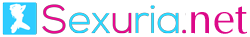FIle Hosts FAQ
In this article, I would like to answer popular questions regarding file hosts and talk about important nuances.
Subscriptions
Card subscriptions are quite common on file hosts and carry a serious risk of uncontrolled write-offs of your funds. The bad thing is that the presence of them is usually not indicated on the purchase page. And after you sign up for a subscription, you start debiting monthly until you cancel your subscription, which can be very difficult to do.
How not to get on a card subscription:
- look for "non-recurring" on the payment page;
- be wary if you see a price too low;
- read additional rules if the page has footnotes on them.
Safe file hosts (no subscriptions):
- Keep2Share.com (K2S.cc),
- FastFile.cc,
- RapidCloud.cc,
- DDownload.com.
Unsafe file hosts (has subscriptions):
- RapidGator.net,
- FileJoker.net.
Daily traffic
Typically, file hosts provide a fixed daily or daily traffic limit. Moreover, the way it is considered is not always obvious. I want to disassemble one common example of counting.
Daily traffic limit at FastFile.cc, RapidCloud.cc, DDownload.com
Traffic is not replenished to 100% at some hour of the day. The sum of traffic at any time is considered as the daily limit for this user minus the amount of traffic he pumped out for the previous 24 hours.
Example:
1. You limit is 150 Gb limit. Time is 6 PM.
2. You've downloading 50 Gb at 7 PM (100 Gb remained) and 100 Gb at 10 PM today (0 Gb remained).
3. Tomorrow at 6 PM your limit will 0 Gb, at 7 PM it will 50 Gb and at 10 PM it will 150 Gb (of course if you did't download anything else).
How to activate Premium key?
Very often, file hosts sell premium access through intermediaries and they provide you with a key for activation. Let's take a closer look at this process.
The standard procedure consists of several stages:
1. You choose the plan that suits you and pay for it.
2. A letter with a key comes to the email you specify (this can take from several hours to a day).
3. You enter a key in a special field and activate your Premium.
Usually the field looks like this:

Best download managers
For the fastest and most convenient download of files from the file host, it is better to use the download manager. Especially if you plan to download dozens of files. I want to talk about the two most famous download managers - JDownloader and IDM. It's popular, but at the same time quite different in functionality.
JDownloader
JDownloader is a free, open-source download management tool with a huge community that makes downloading as easy and fast as it should be. It is indispensable for free download, because it has a huge database of file hosts and can provide automation of the process itself. On the other hand, there are many complaints about it due to the download speed using the Premium, errors in the consumption of the traffic limit and now working download resume.
Pro:
- free, open-source;
- huge community;
- supports many file hosts;
- very functional;
- indispensable for free download (automatization).
Contra:
- a lot of bugs
- no download resume for some hosts
- medium download speed with premium
IDM
Internet Download Manager (IDM) is a tool to increase download speeds by up to 5 times, resume and schedule downloads. IDM is really a tool, It is paid, but it works clearly and without failures, its functionality is less than that of a competitor, but it is reliable. It is suitable for those who have premium access.
Pro:
- max download speed
- download resume works great
- unique intelligent features for download
- best for premium download
Contra:
- paid
- not focused on file hosts, useless when downloading for free
Subscriptions
Card subscriptions are quite common on file hosts and carry a serious risk of uncontrolled write-offs of your funds. The bad thing is that the presence of them is usually not indicated on the purchase page. And after you sign up for a subscription, you start debiting monthly until you cancel your subscription, which can be very difficult to do.
How not to get on a card subscription:
- look for "non-recurring" on the payment page;
- be wary if you see a price too low;
- read additional rules if the page has footnotes on them.
Safe file hosts (no subscriptions):
- Keep2Share.com (K2S.cc),
- FastFile.cc,
- RapidCloud.cc,
- DDownload.com.
Unsafe file hosts (has subscriptions):
- RapidGator.net,
- FileJoker.net.
Daily traffic
Typically, file hosts provide a fixed daily or daily traffic limit. Moreover, the way it is considered is not always obvious. I want to disassemble one common example of counting.
Daily traffic limit at FastFile.cc, RapidCloud.cc, DDownload.com
Traffic is not replenished to 100% at some hour of the day. The sum of traffic at any time is considered as the daily limit for this user minus the amount of traffic he pumped out for the previous 24 hours.
Example:
1. You limit is 150 Gb limit. Time is 6 PM.
2. You've downloading 50 Gb at 7 PM (100 Gb remained) and 100 Gb at 10 PM today (0 Gb remained).
3. Tomorrow at 6 PM your limit will 0 Gb, at 7 PM it will 50 Gb and at 10 PM it will 150 Gb (of course if you did't download anything else).
How to activate Premium key?
Very often, file hosts sell premium access through intermediaries and they provide you with a key for activation. Let's take a closer look at this process.
The standard procedure consists of several stages:
1. You choose the plan that suits you and pay for it.
2. A letter with a key comes to the email you specify (this can take from several hours to a day).
3. You enter a key in a special field and activate your Premium.
Usually the field looks like this:

Best download managers
For the fastest and most convenient download of files from the file host, it is better to use the download manager. Especially if you plan to download dozens of files. I want to talk about the two most famous download managers - JDownloader and IDM. It's popular, but at the same time quite different in functionality.
JDownloader
JDownloader is a free, open-source download management tool with a huge community that makes downloading as easy and fast as it should be. It is indispensable for free download, because it has a huge database of file hosts and can provide automation of the process itself. On the other hand, there are many complaints about it due to the download speed using the Premium, errors in the consumption of the traffic limit and now working download resume.
Pro:
- free, open-source;
- huge community;
- supports many file hosts;
- very functional;
- indispensable for free download (automatization).
Contra:
- a lot of bugs
- no download resume for some hosts
- medium download speed with premium
IDM
Internet Download Manager (IDM) is a tool to increase download speeds by up to 5 times, resume and schedule downloads. IDM is really a tool, It is paid, but it works clearly and without failures, its functionality is less than that of a competitor, but it is reliable. It is suitable for those who have premium access.
Pro:
- max download speed
- download resume works great
- unique intelligent features for download
- best for premium download
Contra:
- paid
- not focused on file hosts, useless when downloading for free